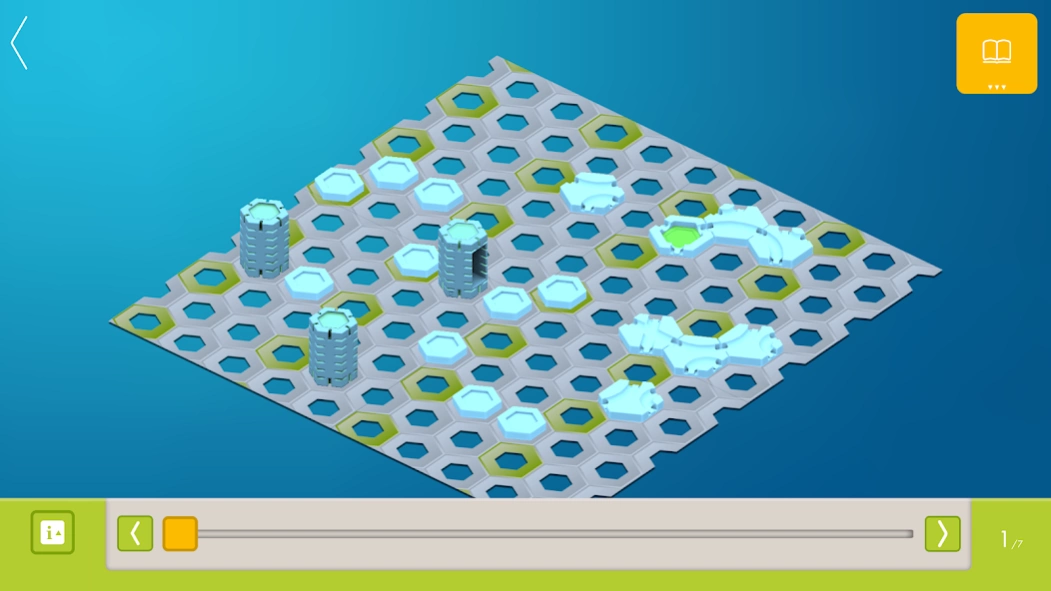GraviTrax 2.4
Free Version
Publisher Description
GraviTrax - Build beyond the usual
GraviTrax – the interactive ball track system from Ravensburger for your mobile or tablet. Use the free app for the GraviTrax ball track system with its free editor to build your very own fantastic tracks, and then roll the balls as you watch from different angles. Try endless new combinations and come up with new ideas to build your tracks. Experience the tracks interactively and follow the balls from a variety of camera angles – including in Virtual Reality if you have the right glasses and a compatible phone. And in the latest version of the app you can share you tracks with your friends.
The GraviTrax ball track system lets you build your own track worlds according to the laws of gravity. Use the construction elements to create a fast-paced course where balls roll to their destination with the help of magnetism, kinetics and gravity. The GraviTrax ball track system makes gravity a fun learning experience which can be extended with countless expansions. Unlimited fun guaranteed! The starter kit and the action-packed expansions are now available in all well-stocked toy shops and online stores.
About GraviTrax
GraviTrax is a free app for Android published in the Simulation list of apps, part of Games & Entertainment.
The company that develops GraviTrax is Ravensburger Verlag GmbH. The latest version released by its developer is 2.4.
To install GraviTrax on your Android device, just click the green Continue To App button above to start the installation process. The app is listed on our website since 2023-10-26 and was downloaded 86 times. We have already checked if the download link is safe, however for your own protection we recommend that you scan the downloaded app with your antivirus. Your antivirus may detect the GraviTrax as malware as malware if the download link to com.ravensburger.gravitrax is broken.
How to install GraviTrax on your Android device:
- Click on the Continue To App button on our website. This will redirect you to Google Play.
- Once the GraviTrax is shown in the Google Play listing of your Android device, you can start its download and installation. Tap on the Install button located below the search bar and to the right of the app icon.
- A pop-up window with the permissions required by GraviTrax will be shown. Click on Accept to continue the process.
- GraviTrax will be downloaded onto your device, displaying a progress. Once the download completes, the installation will start and you'll get a notification after the installation is finished.